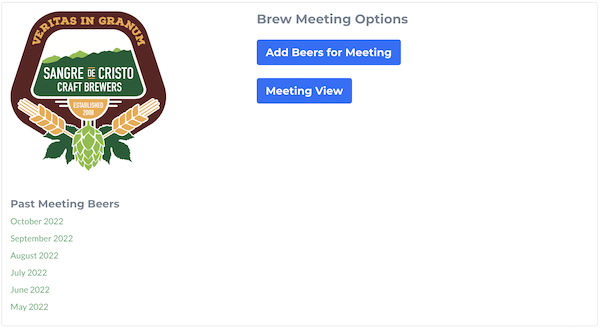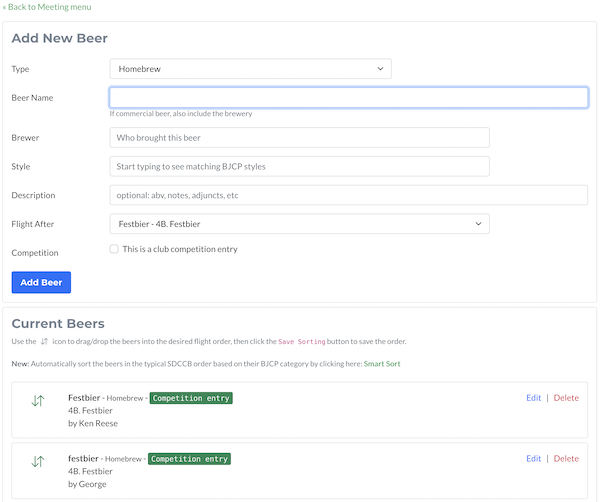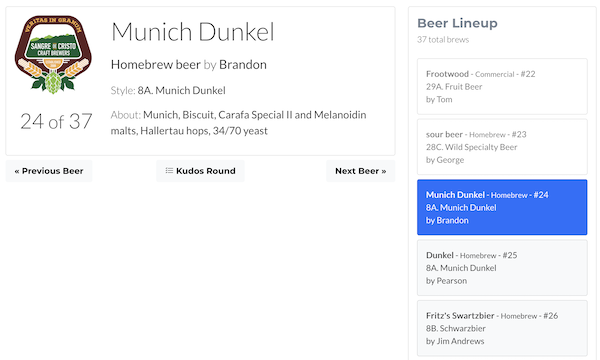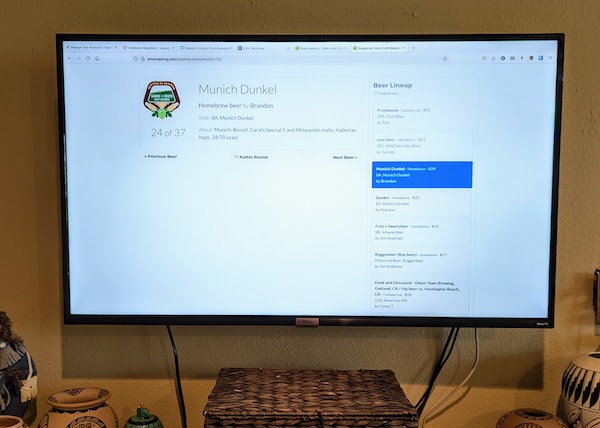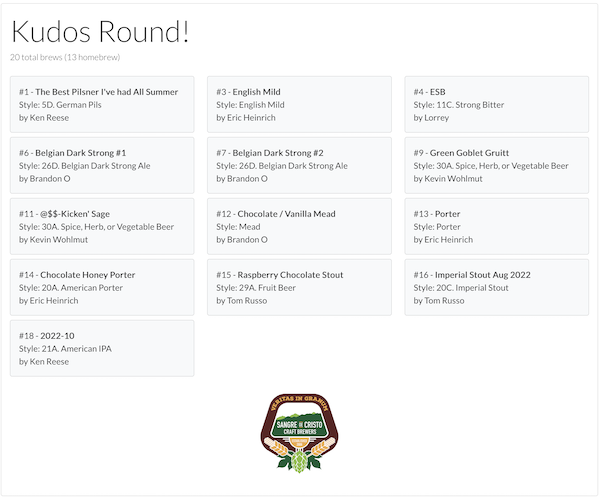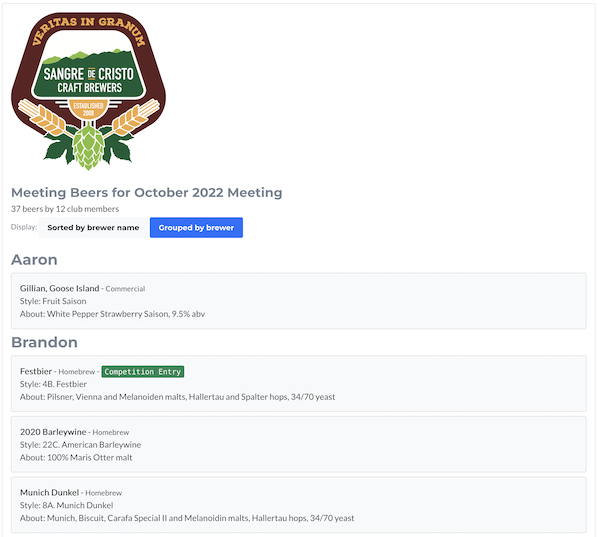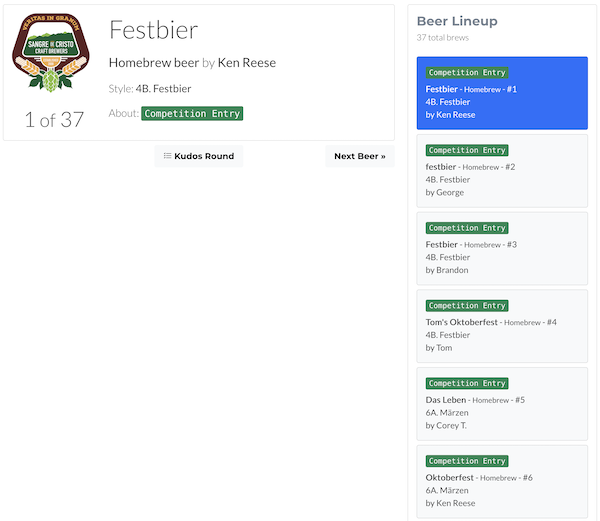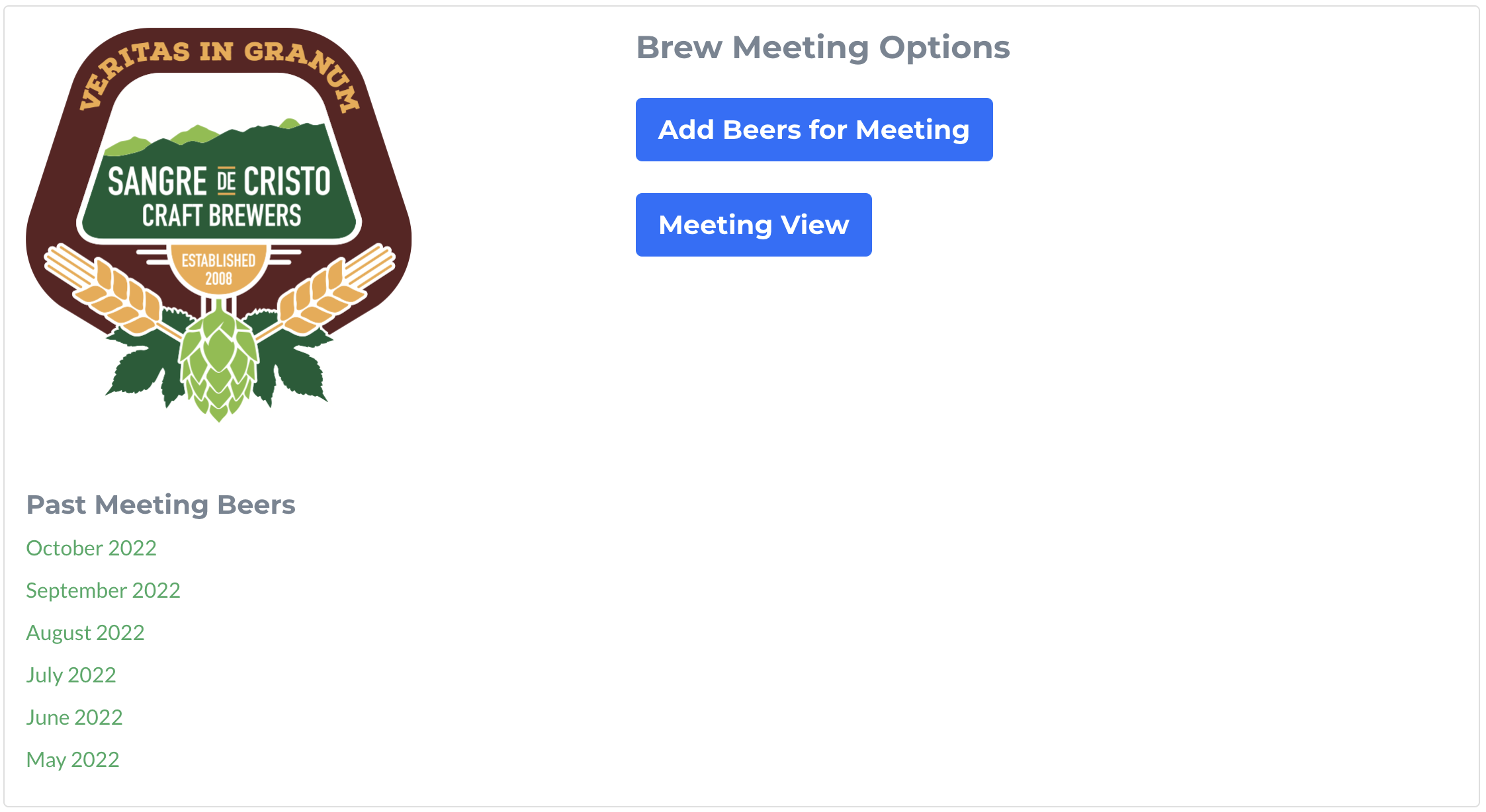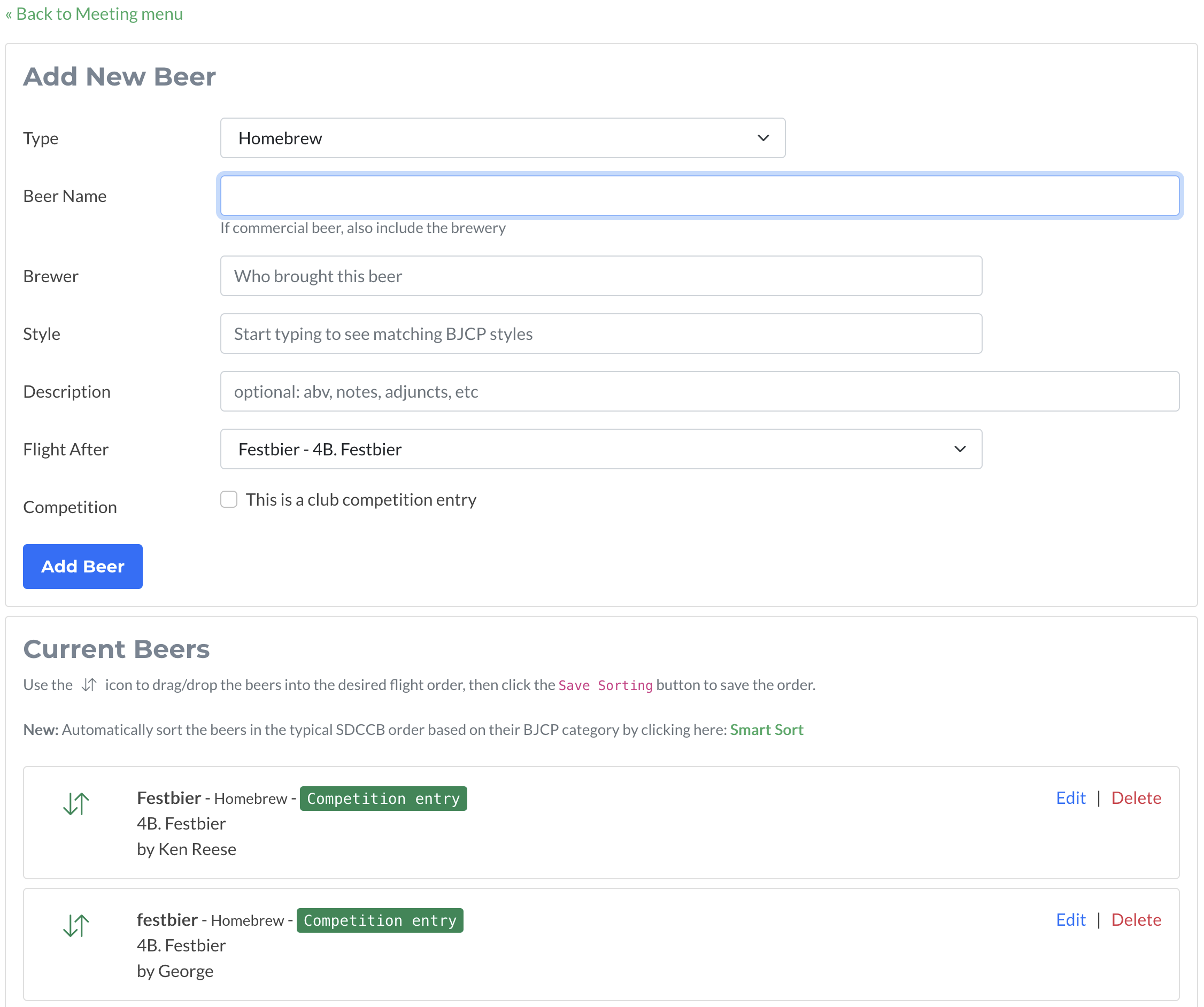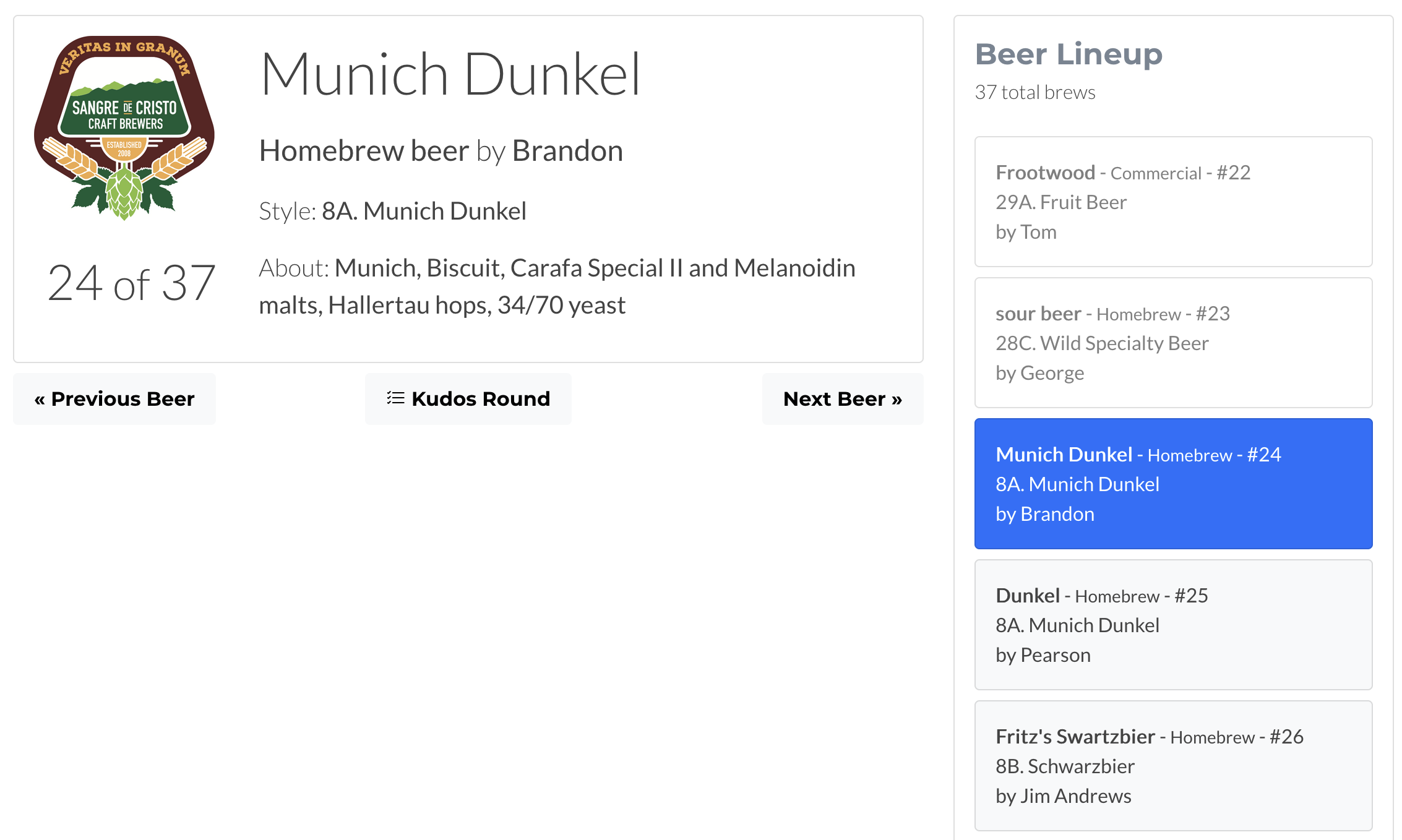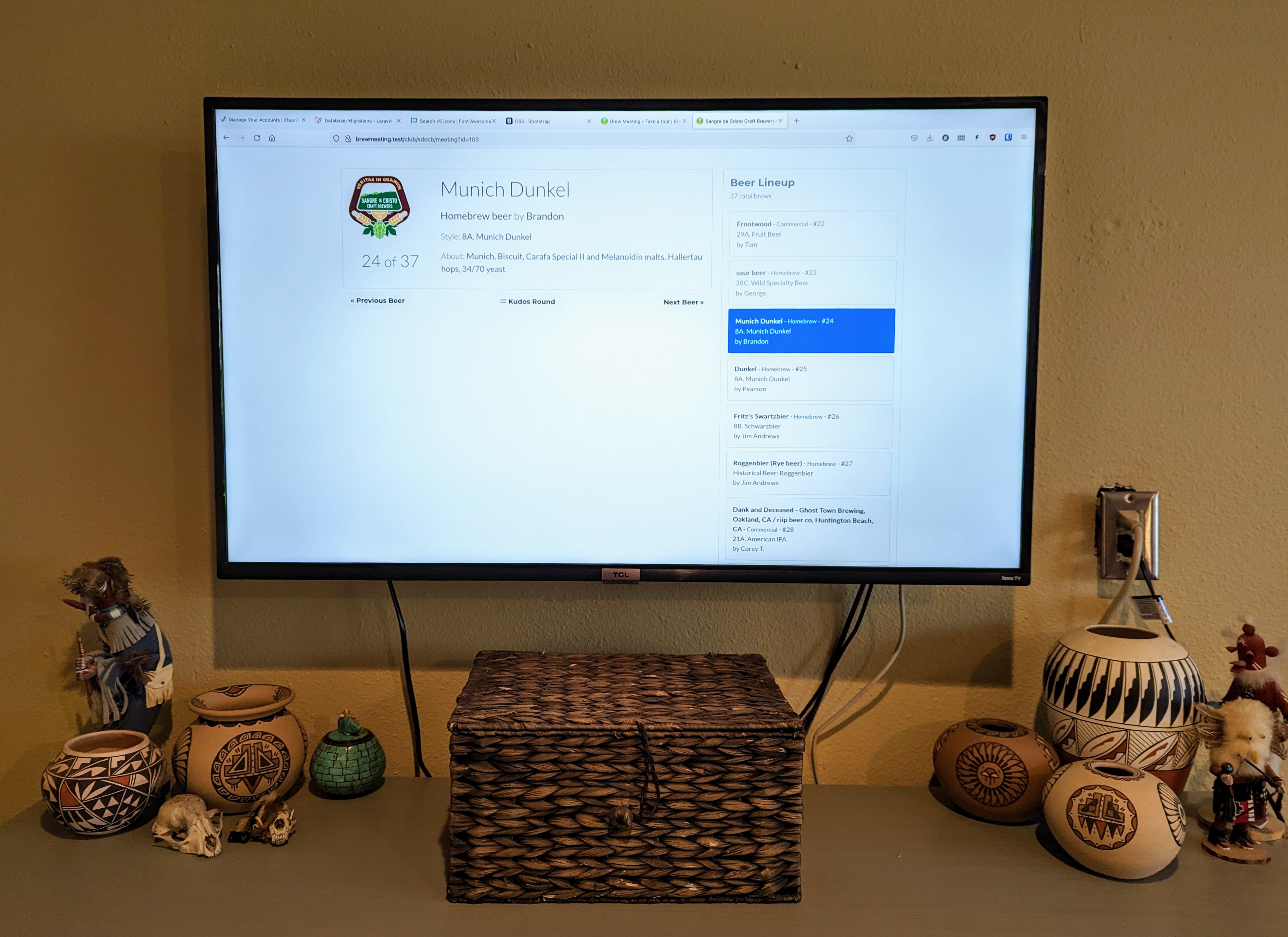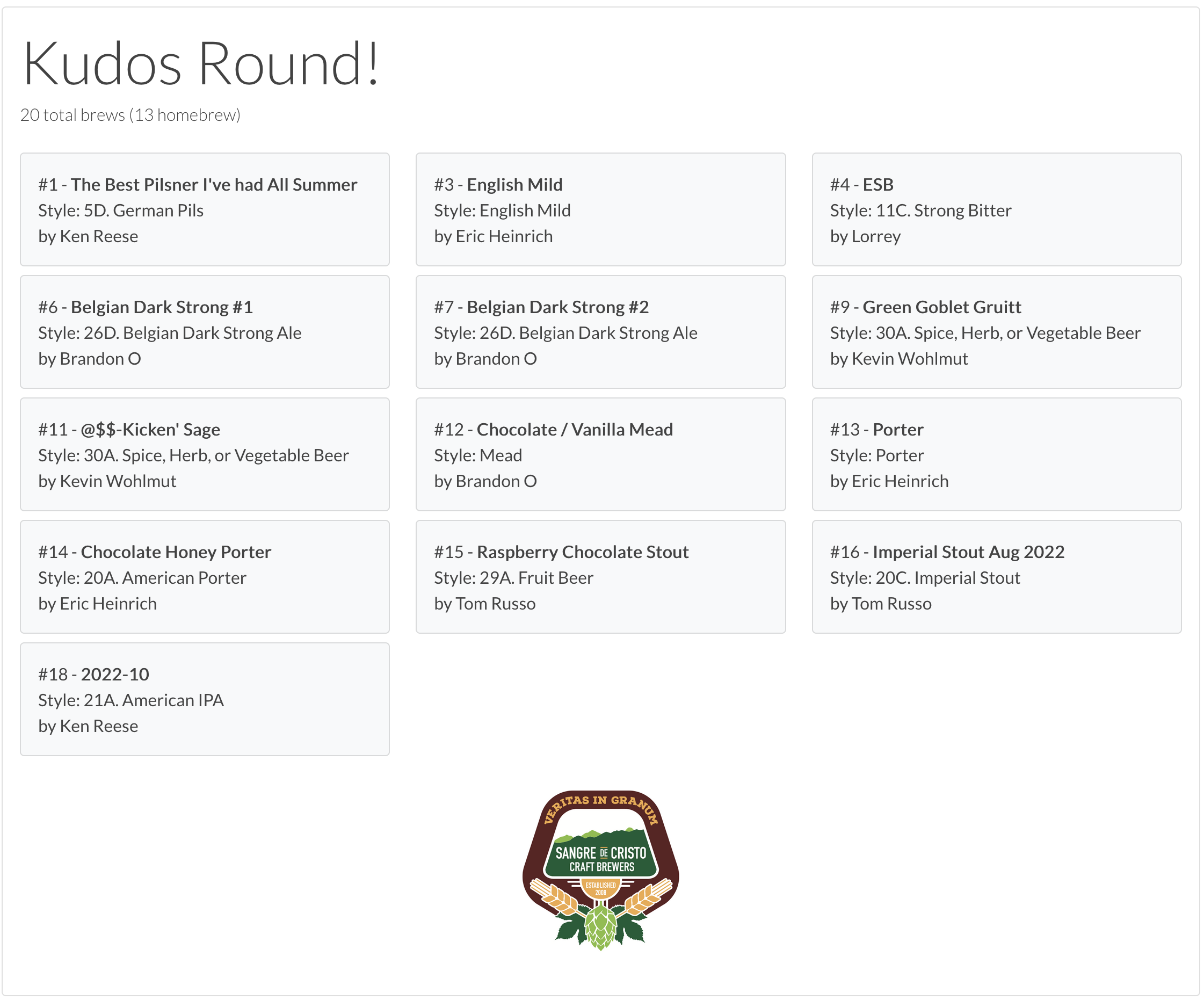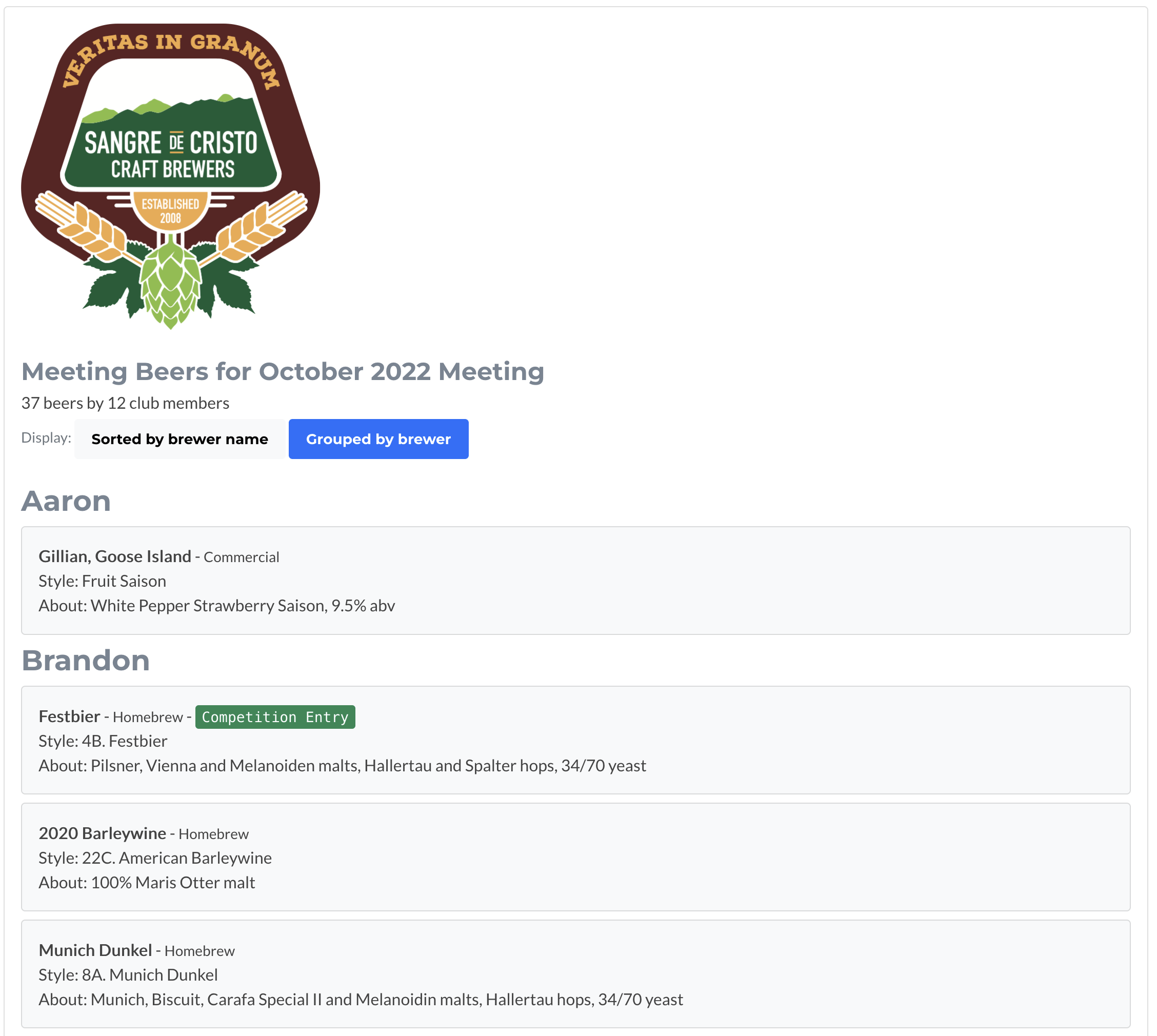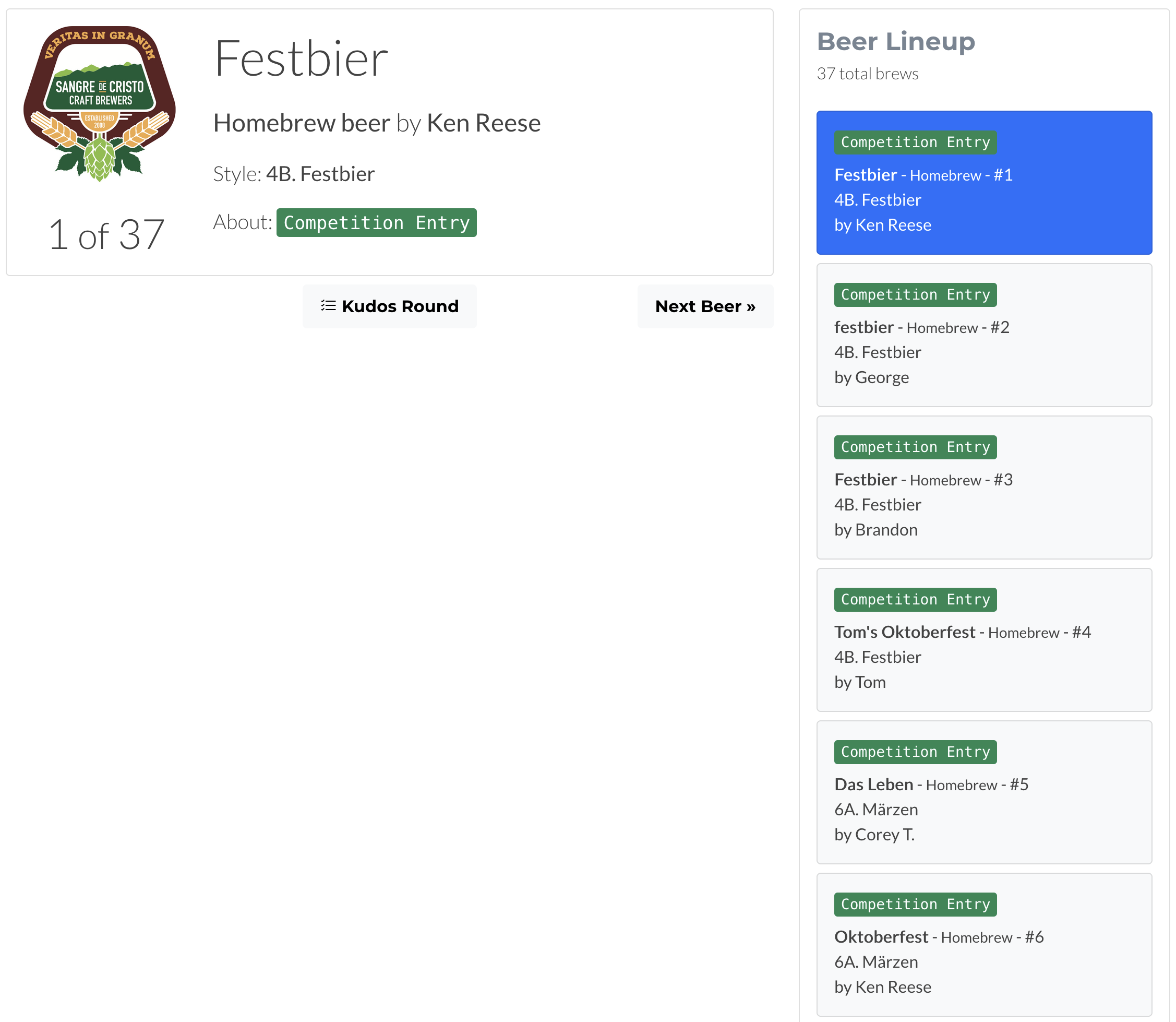Brew Meeting helps brew clubs track and flight beers for their meetings. After entering all the beers for a meeting, you can manually sort them in your desired flight order, or use a "smart sort" to flight them in a logical order.
Club Landing Page
Your club landing page has a few options and links to other pages. The first is a button that takes you to the beer entry form. The second is a button that loads the meeting view. You can also view beers from past meetings as a reference.
Adding / Flighting Beers
When you click the Add Beers for Meeting button, you'll be taken to a page where you (or the club members) can enter the beers being brought to the meeting. After the beers are entered, you can customize the flight order or use "Smart Sort" to have them flighted in an order that makes sense.
You can drag and drop the beers in the Current Beers list to arrange them in the order you want to flight them. Once you've set the order, there's a button at the bottom of the list to save the flight order.
Meeting View
When all of your beers have been entered and sorted into their flight order, you can enter the meeting view. The main panel has information for the current beer and it's place in the flight. The panel on the right is the flight list of beers. Clicking on any of those beers will move to that beer.
If your meeting place has access to a TV or projector, you can either plug in a laptop to the TV or cast it via Chromecast or Fire TV
Kudos Round
After a meeting is over and all the beers have been sampled, we like to open a Kudos round where everyone says what their favorite beer of the night was. You can enter the Kudos round from the Meeting View. This will show all of the homebrews brought to the meeting so people can remember everything they sampled.
Viewing Past Beers
You can also view beers from past meetings if you want to go back and reference any of them.
Handling Club Competitions
If your club has intra-club competitions, you can identify those beers when they're being added. Once you're in the sorting or meeting view, the competition beers will show up with a green Competition Entry tag associated with them.